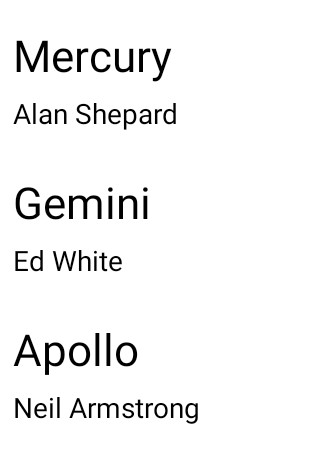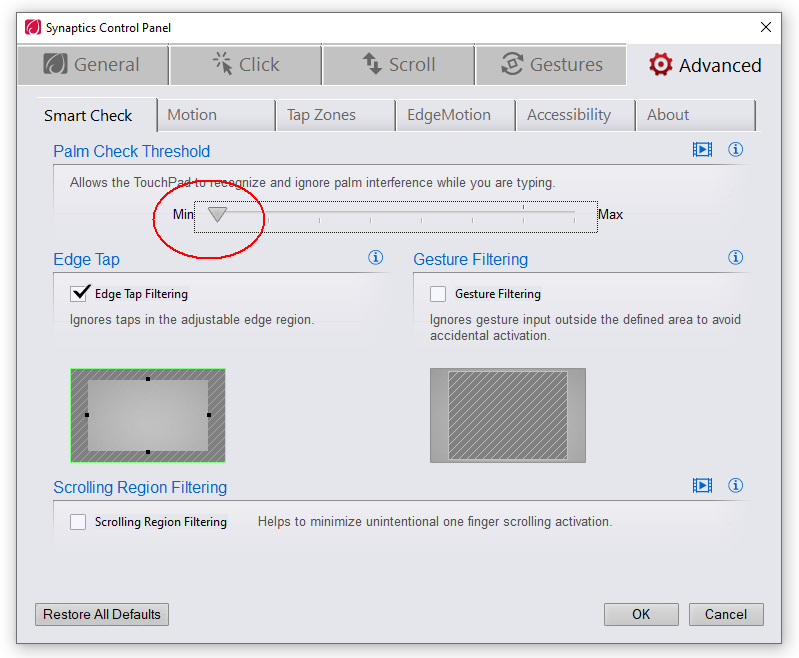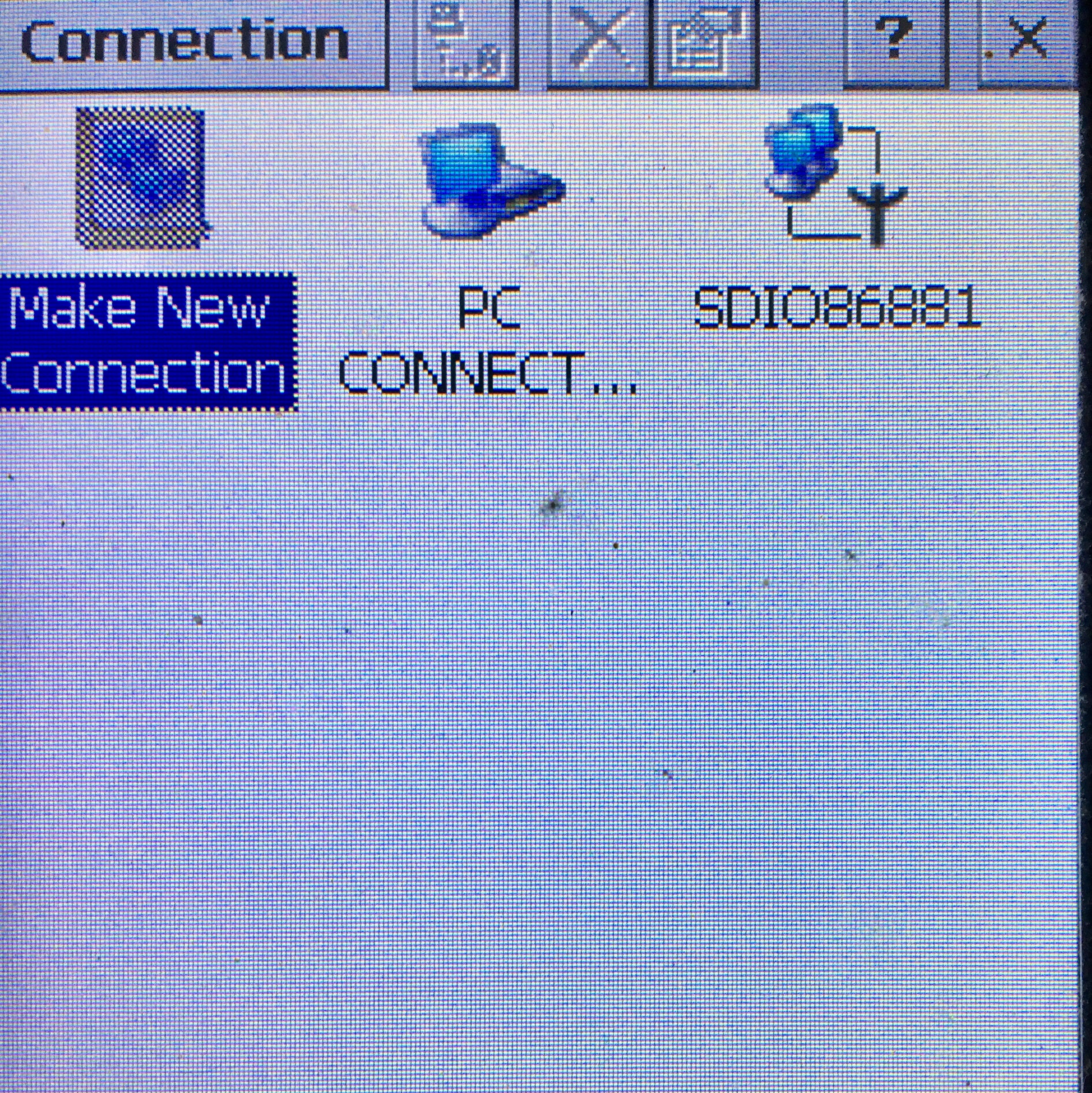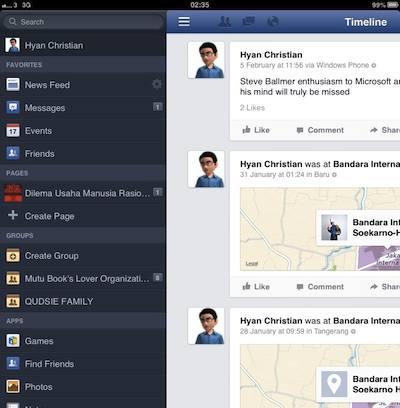Fixing GMail Disable Less Secure App on May 2022
May 29, 2022 Leave a comment
We used to toggle https://myaccount.google.com/lesssecureapps to use PHPMailer. Unfortunately on May 2022, Google disable this option. There is a workaround if you want to use free SMTP from GMail on your website.
Step 1. Login to you Google Account
Step 2. Select Security
Step 3. On Signing in to Google section, Click App passwords https://myaccount.google.com/u/2/apppasswords
Read more of this post